Bit, Nx and Lerna: An Overview of 3 Popular JavaScript Build Systems
Understanding the tooling that needs to scale web development across multiple teams

Modern web applications use various technologies and tools for their development. Most of these technologies comes with the framework or platform you choose. However, when the development teams scale, you need specialized tools to address new challenges in improving developer productivity, collaboration, quality control etc.
The need for build systems
Modern development teams strive for continuous improvements. These can range from reducing the build time and cognitive load to improving code quality and effectively collaborating with other developers.
Suppose you create a simple Hello World application. With any modern framework, the build should happen in seconds. Therefore, you won’t care about improving its build time since the gain is insignificant. But what if you keep on adding more functionality to it? As many of you have experienced, the build time increases with application growth. At the same time, your development team also grows.
Imagine if we improve the build time by 1 second and a developer does around 12 builds per day.
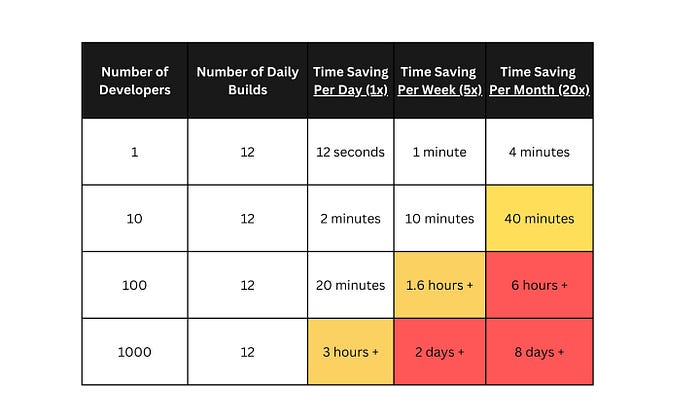
The time we can save when the number of developers increases or, with time, becomes quite significant. And what if we can build only the part we have modified in the code? This reduces overall build time and saves resources by reducing the impact of application growth. An increase in build time is just one problem of many.
Addressing these well-known problems has given birth to build systems like Bit, Nx and Lerna. They are excellent tools to manage these challenges with a holistic approach.
Bit

Bit, provides tools for component-driven development that emphasizes component isolation and reusability. It introduces the unique concept of “Bit Component,” the core building block.
In the world of Bit, everything is a component. For example, your code modules, UI components, environment configurations — you name it.
These Bit components are composed together to build the final application. For that reason, Bit supports both monorepo and polyrepos, allowing you to choose what’s best for you.
- Modules/components are maintained using descriptive package names. No need for aliases.
- Automatic dependency detection and smart dependency resolution. No need for redundant package.json files.
- Reusable development environments that include all your tooling and configurations. A single reusable environment can be configured to handle any number of components. No need for countless
tsconfig.json,eslintrcorpretterrcconfigs. - Components are built individually and independently. Build artifacts such as packages, bundles, and binaries are stored in the component versions.
- Efficient builds. Bit’s builds are inherently efficient as they run on individual components. Components that were not modified will not be rebuilt. Multiple (sibling) components are built in parallel.
- Preview and auto-generated docs. Every component is an asset with auto-generated docs and component previews.
- Component generators that allow you to create new components using pre-built templates. This is often used to speed up development and maintain consistent dev standards.
- Bit is a development strategy enabler. You can use it as a monorepo solution (standalone or alongside other monorepo solutions) or as a poly-repo solution. You can even go without a repo at all with an entirely distributed codebase, where the only source of truth for your components is in their remote hosting, ‘remote scopes’.
Improving Build Speed
The development lifecycle of a Bit component is unique. You can create an empty workspace and import only the components you intend to modify. Since each Bit component lives in the Bit cloud with its own documentation, you can search for them and find the one you need. It’s also possible to find them visually through its dependency graph.
So, once you modify one or more components you have added to your workspace, Bit will build only these components locally, which makes the build process effective. Once the components are exported to Bit Cloud, Bit’s native CI system (Ripple CI) can check all the components affected by this change and test them in parallel.
Bit cloud

When you first go to bit.cloud, you will find thousands of components developed and shared by the Bit community. These vary from React components to Node modules developed for a purpose. Therefore, in a nutshell, Bit Cloud offers a way to organize Bit components with storage and versioning support, showcasing the component documentation, showing casing component test results, etc. It allows collaboration with other developers by sharing components across teams. Since Bit Cloud offers complete source control support for Bit components, you can either use it in a silo or combination with Git. The Ripple CI provides the ability to handle the component builds and test its ripple effect for efficient component builds.
With Bit, you avoid the common pitfalls you may encounter when the development scales by design, fundamentally eliminating them from its roots.
Nx

Nx is a build system primarily focused on integrated monorepos. It looks at mitigating the most common challenges when scaling development by addressing each problem with tools and techniques. For instance, NX reduces the build time by reusing the build artifacts cache from one developer to another. This approach differs from Bit, where Bit avoids sharing the cache since it only builds what is modified by default. Nx also has an ecosystem around tooling, including;
- Running tasks efficiently, distributed and in parallel.
- Support to enforce module boundaries.
- Cache artifacts locally and remotely to reduce build time by reusing them.
- Handling project dependencies and updates.
- Optional tooling support to build what’s being modified.
- Supports various frameworks like Angular, React, Vue, Node, Rust, etc.
- Extended support for Monorepos.
With Nx, you avoid the common pitfalls you may encounter when the development scales by using the tools they offer and following the best practices they recommend.
If you plan to move from monorepos to a polyrepo setup, consider integrating NX with Bit.
Improving build speed
With Nx, once you can checkout the Monorepo code from Git, you can use the Nx CLI to build these components locally. The CLI is smart enough to understand what’s being changed and work on the modules affected in isolation. After the build is complete, you can also share the build cache with Nx cloud, where it will be reusable by your CI and other team members. It allows rebuilding components on each developer’s machine, reducing the overall build time.
Lerna

Lerna is a build system focused on package-based monorepos. It allows publishing multiple packages from the same repository. Though Learna is announced obsolete by April 2022, the company behind Nx (Nrwl) has taken over Lerna. Therefore, Lerna has tight integrations with Nx, providing similar features for packaged base monorepos;
- Running tasks efficiently, distributed, and in parallel.
- Computation and remote caching with the support of Nx.
- Rebuilds and retests only the changes.
- Project graph visualizer that simplifies the understanding of your workspaces.
- Package ownership management.
- Lerna has tight integration with Nx cloud, allowing it to share cache across environments.
Lerna was a pioneer in solving the most common challenges that come with packaged-based monorepos. However, since it’s not actively maintained, it’s worth considering either Bit or Nx, depending on your use case.
Summary
If you have read so far, you may be wondering which build system should you choose. As you can see, each one is unique in supporting scaling web development. So, it comes down to your choices by looking at your priorities.
For example, if you would like to consider a solution that fundamentally avoids the common issues and is willing to learn a new paradigm with components, you can move towards Bit. On the other hand, if you are looking for a build system to improve the build speed of your current project without changing the way you work, you can choose Nx.
Overall, the comparison in the article has shed some light on build systems, comparing Bit, Nx, and Lerna to show the capabilities of different build systems and their usefulness. And there are many more differences between these build systems than the ones mentioned here. So, if you see any prominent differences, please share in the comments below.
And there we have it. I hope you have found this helpful. Thank you for reading!

